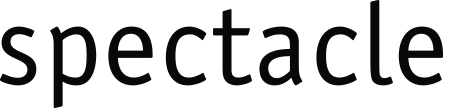Multifocal + Bifocals
Digital Progressive Lenses

Our Digital Progressive lenses provide the ultimate visual clarity with greater prescription accuracy.
These progressive lenses will provide everything that you need in a pair of glasses -you'll never have to switch back and forth between reading and distance glasses. Unlike bifocal lenses, progressive lenses have no line and are optimized for not only reading and distance, but also for a third intermediate distance, such as your computer screen. The digital lens allows for a wider intermediate corridor that minimizes peripheral distortion.
Adapting to Progressives
The process of adapting to a new prescription and lens can take anywhere from a few days to one full month - even if you have previously worn progressive lenses. Try to not go back and forth with your old prescription. Wear your new glasses at home and at the office to start, then driving as soon as you are comfortable with your new glasses.
STEPS TO ADAPTING TO PROGRESSIVE LENSES
While adapting point your nose at the object you are looking at rather than moving your head from side to side. It is normal at the start for objects to the side to seem out of focus; as you adjust the blurred sensation will disappear.
- Look straight ahead and make sure that your vision is clear.
- Pick up a book or magazine. Look down your lens and point your nose at the text.
- Extend the printed material out to where you normally read and gently move your head up and down. You should notice a smooth transition between all distances.
- Now, move the material without turning your head and notice that the print is less sharp. Point your nose in the direction of the material, raise your chin up slowly, and see the print glide into focus.
By following these steps you will soon be reading, using your computer, watching TV, and driving with the ultimate crystal clarity.
Computer / Enhanced Office Lenses

When working at a computer for any length of time, it's common to experience blurred vision and other symptoms of computer vision syndrome (CVS). Eyestrain and eye fatigue are more common while sitting at the computer, because of unique visual demands that are unlike those associated with most other activities.
Blurred vision may be due to an inability of your eyes to remain accurately focused on the computer screen for a sustained time period. Eye fatigue and blurriness may also be related to problems with quickly and accurately changing focus, such as when you shift your gaze from your monitor to your keyboard and back again.
Customized computer lenses can make a world of difference in your comfort level while you're using the computer whether it's a desktop monitor, laptop or notebook. These special-purpose lenses are used specifically to reduce eyestrain and to give you the most comfortable vision at your computer.
At Spectacle, our Licensed Opticians can evaluate and recommend the best suited lens for your specific task or need.
Bifocal Lenses
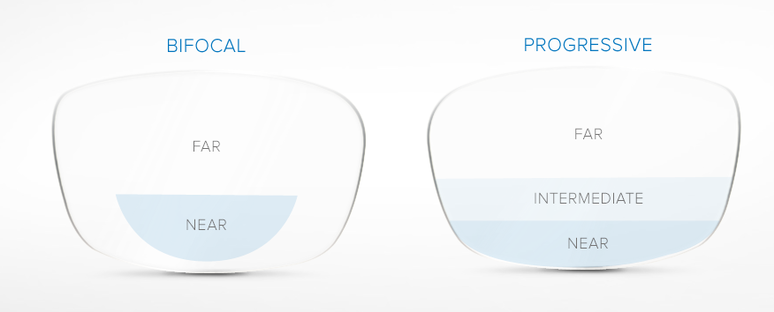
The traditional Bifocal lens includes both near and far distances, and includes a segment line that separates the two. The upper section of the lens includes the distance prescription, while the lower section of the lens includes a nearer, reading prescription.